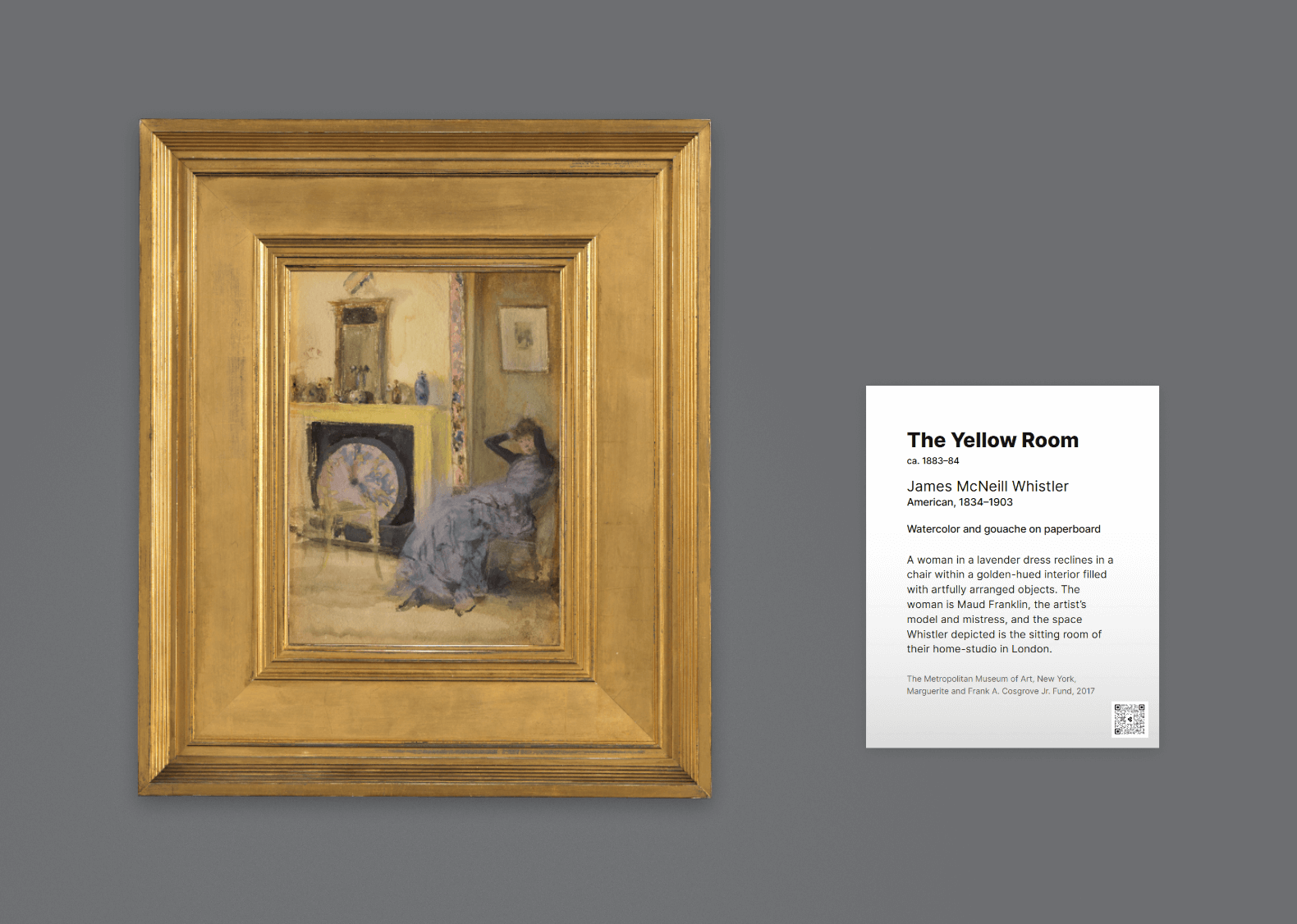
Object Labels Are a Lot of Work
An enormous amount of work – thought, time, and effort – goes into the object labels displayed in museums.
Labels are collaborations, reflecting multiple voices and perspectives from curators, editors, designers, interpretive content and education specialists, translators, and others.
Before you see them on the wall or on a case, labels are:
- drafted, written, edited, revised, and sometimes translated
- designed and typeset
- reviewed by many, many sets of eyes
- updated, finalized, and printed
- installed in a gallery
But, object labels are work for visitors too. They’re trying to read:
- unfamiliar names, terms, and jargon
- while looking at objects
- in lower light conditions
- in a crowded space
Object Labels Do a Lot of Work
Whether it’s a permanent collection label that has been on the wall for several years, or an exhibition label on view for a few months, object labels do important work. They are communications with museum visitors, intended to inform, engage, and inspire. They may share what’s essential to know about a work on display and/or pose questions to encourage close looking and reflection.
When writing and producing object labels, museum teams think about the audience. But the “audience” is not a monolith; instead, there are many overlapping audiences: people who are learning about these objects for the first time, enthusiasts, academics, artists, school groups, neurodivergent visitors, visitors from other countries, etc.
As more and more object labels are conceived as bilingual or multilingual and/or more experiential presentations, and as these texts introduce community voices – alongside informational and institutional voices – museums will be able to reach new audiences.
The Limits of Printed Labels
You definitely can’t say it all in a single label. You don’t want to overwhelm readers with too much text or distract from the objects on display. Furthermore, once a label is installed, it’s a hassle to update information, and making changes can require significant staff time and printing expenses.
But what if you want to share a conservator’s recent discovery or images of additional works in a series, provide a helpful description of materials and techniques used in a painting, or celebrate an artist during Women’s History Month?
The Possibilities of Digital Object Labels
By creating a digital counterpart or additional content components, museum teams can complement existing object labels and let visitors explore further if they want to, giving them options to enhance their experience with an object.
One easy and intuitive way to create, customize, and share digital labels is with Objects and Order Modules. Modules are simple to publish and update, and can be embedded on a website and shared via QR code, or displayed on in-gallery devices and kiosks.
Whether you’re creating digital labels for a selection of permanent collection works, or just need to publish a single label for a few weeks, Modules offer tremendous flexibility.
Use the Featured Object Module to:
Create a digital version of an in-gallery label so that visitors can zoom in and read more easily in low light conditions. You can also include additional images, like details, preparatory drawings, and related works, as well as audio and video files. Add alt text to images to improve accessibility.
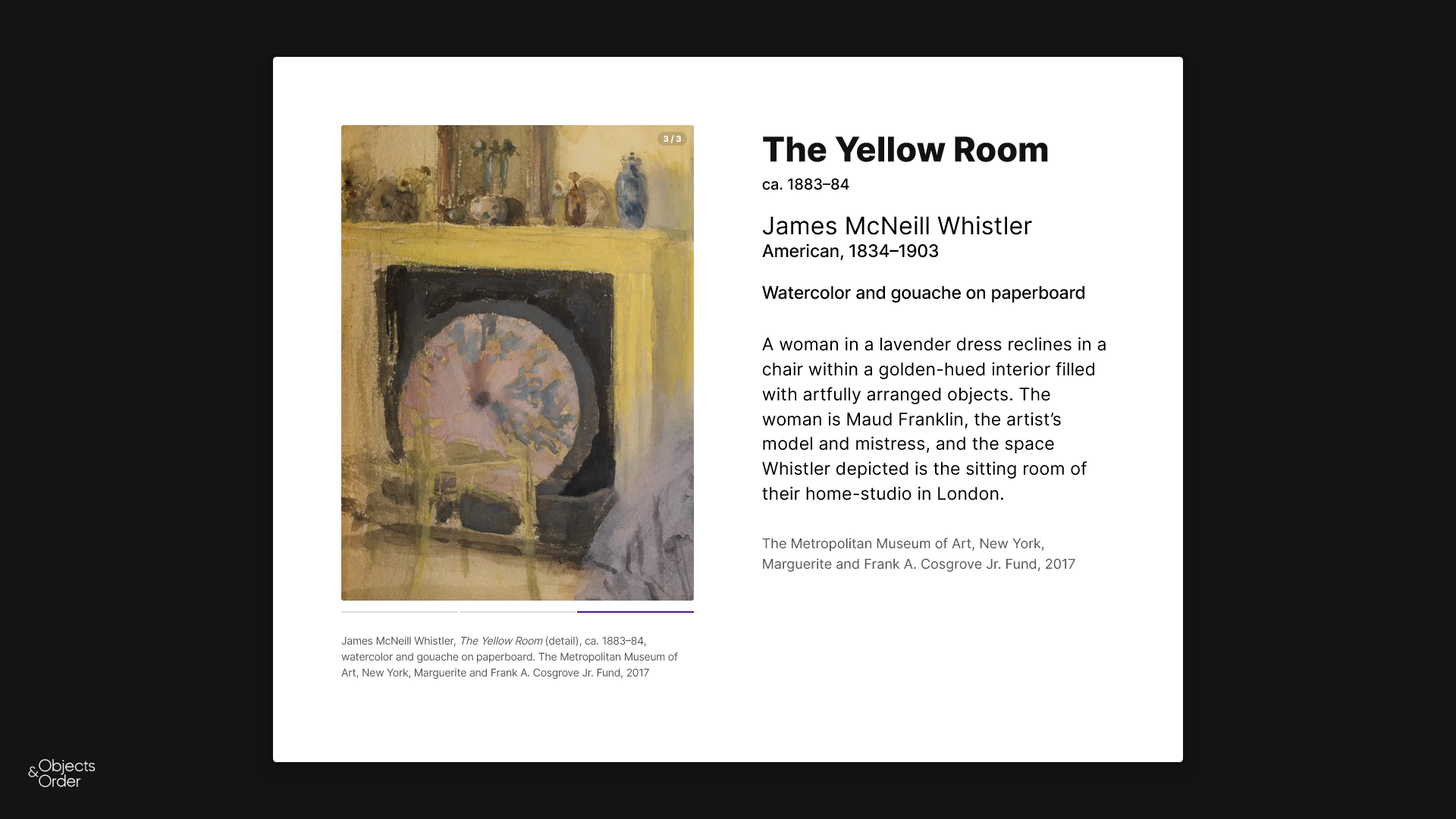
Provide a translation. Share digital object labels in multiple languages to make your content more accessible. In the Module Builder, just select and arrange elements and style the look and feel.
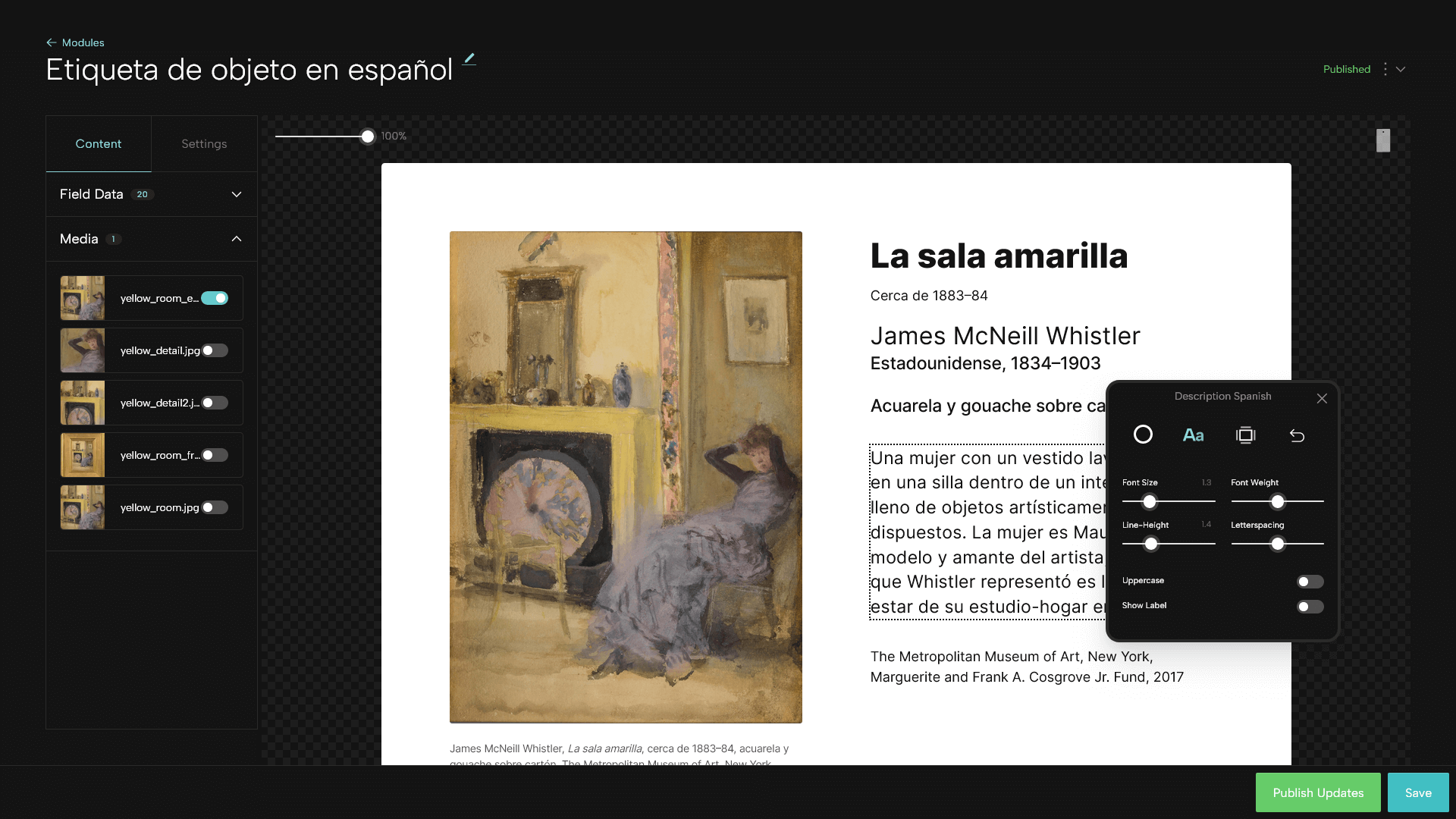
Offer complementary content, including audio and video files. In this example, visitors can learn more about the work's model. Read more about Maud Franklin by viewing the responsive, live module.
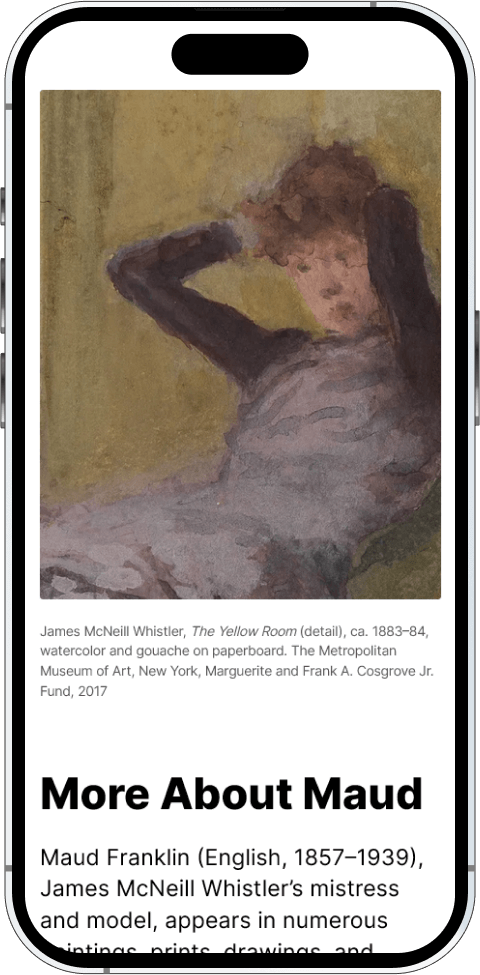
Use the Slideshow Module to:
Share a slideshow of details or preparatory drawings, or show additional works from a series.
For example, if you're exhibiting Katsushika Hokusai 's The Great Wave from Thirty-six Views of Mount Fuji, you could display images of additional prints on an in-gallery device.
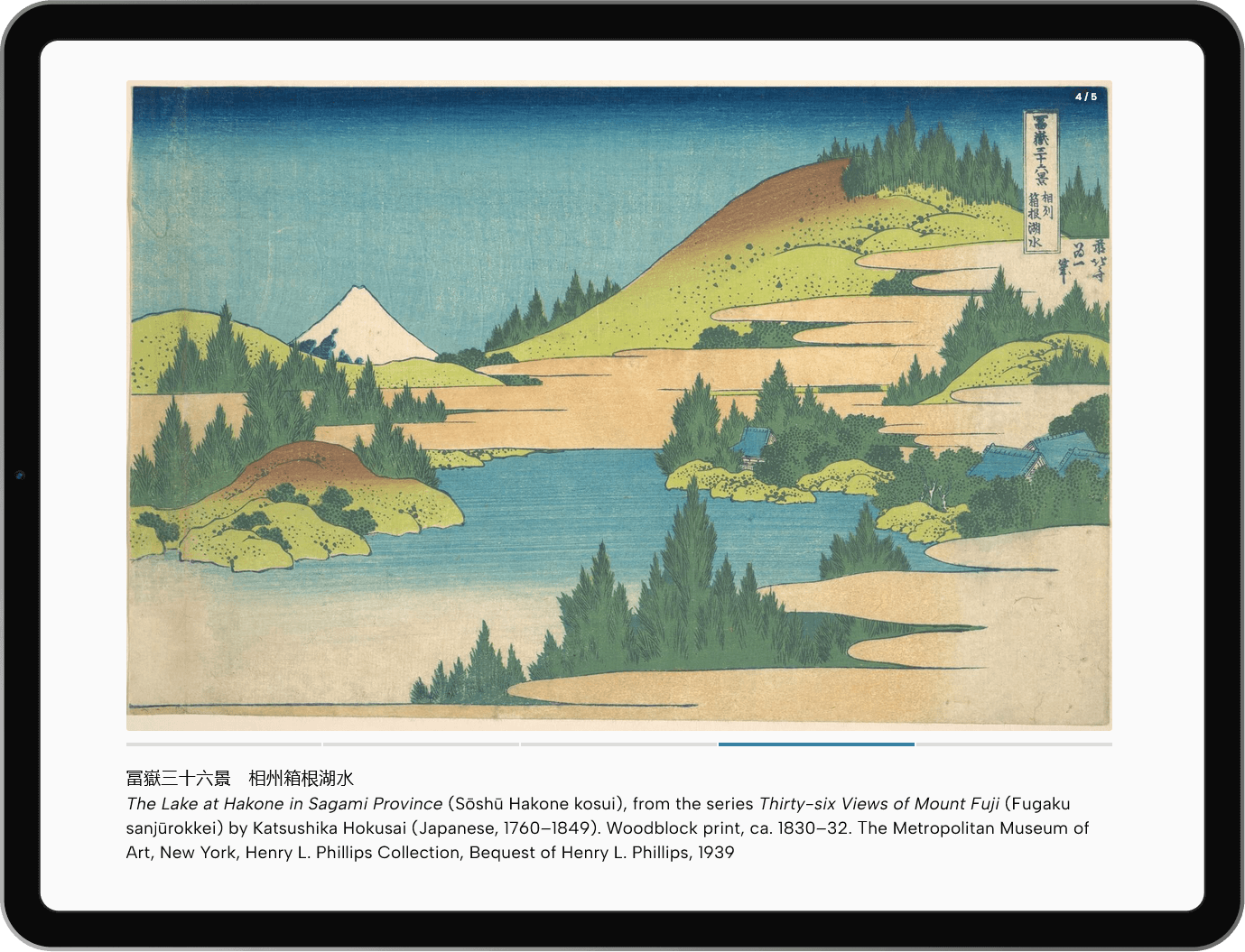
Digital object labels benefit museum teams and museum visitors.
Teams can add and update content and republish a Module with ease – changing colors, adding new images, or incorporating text to celebrate an artist’s birthday. It's also simple to correct a typo!
For visitors, the option to access digital labels and additional content gives them more control over their viewing experience.
How to Try Modules & Create a Digital Object Label
Step 1: Sign Up for a free Objects and Order account.
Step 2: Create a Base.
Step 3: Add or import objects (data, content, and media).
Step 4: Create a Module. Select content for display and arrange elements by dragging and dropping, and customize fonts, colors, and layout.
Step 5: When your Module is ready to share – and if you’ve subscribed to your Base – you can publish it.
Want to talk about the benefits of digital object labels? Reach out!