DataSets are controlled, selectable lists that help ensure consistency, eliminate misspellings, and make data entry even easier. You can use DataSets in any Blueprint in your Base.
When should you use DataSets? It depends on your informational needs. DataSets are great for medium descriptions, lists of artists, geologic eras, etc., wherever a list with a controlled vocabulary and format is helpful.
We recommend DataSets for any fields with selectable options that you plan to use in multiple Blueprints.
How to Add a DataSet
From the menu, go to DataSets. Click or tap the plus icon to create a new DataSet.
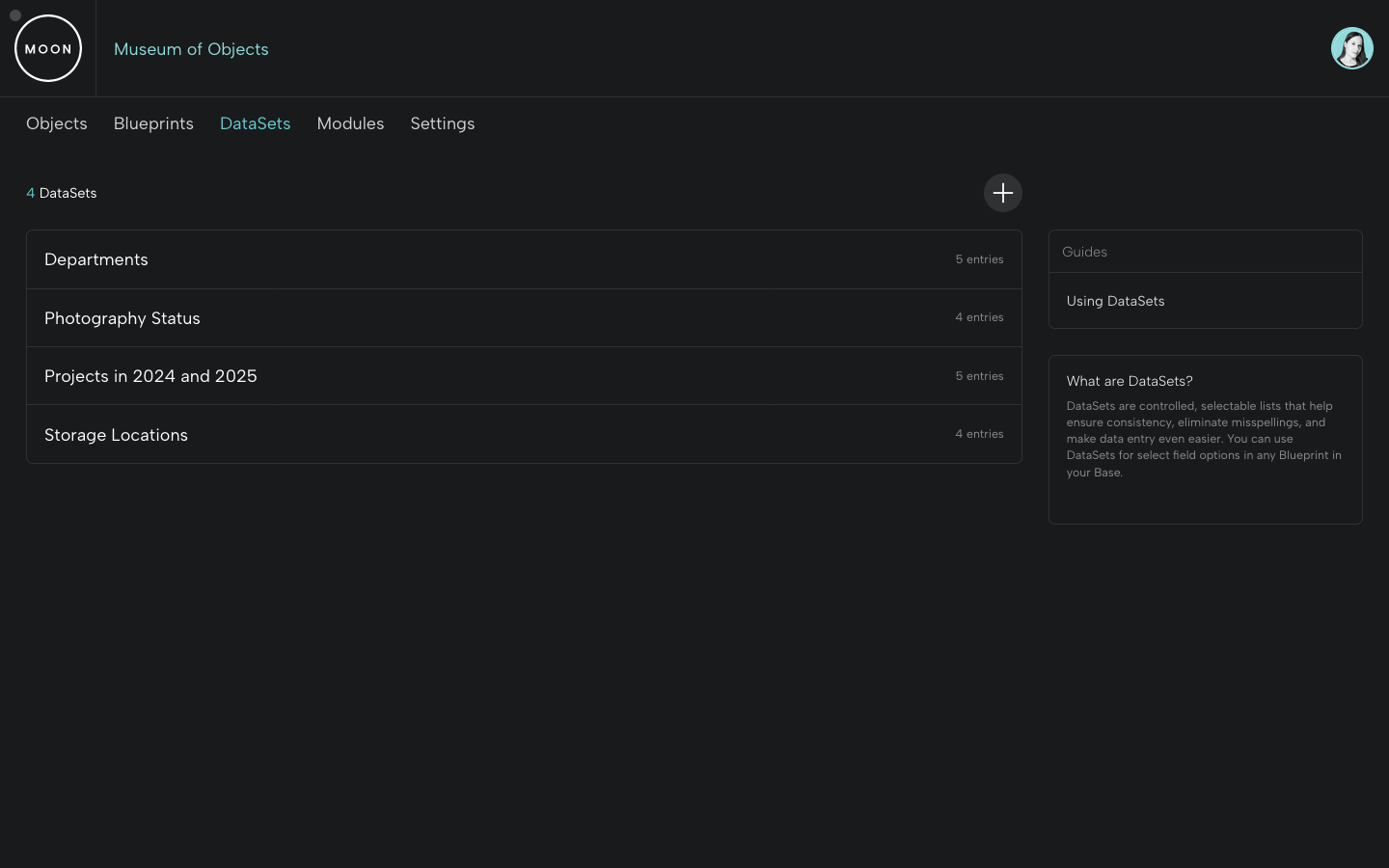
We'll name it Gallery Numbers.
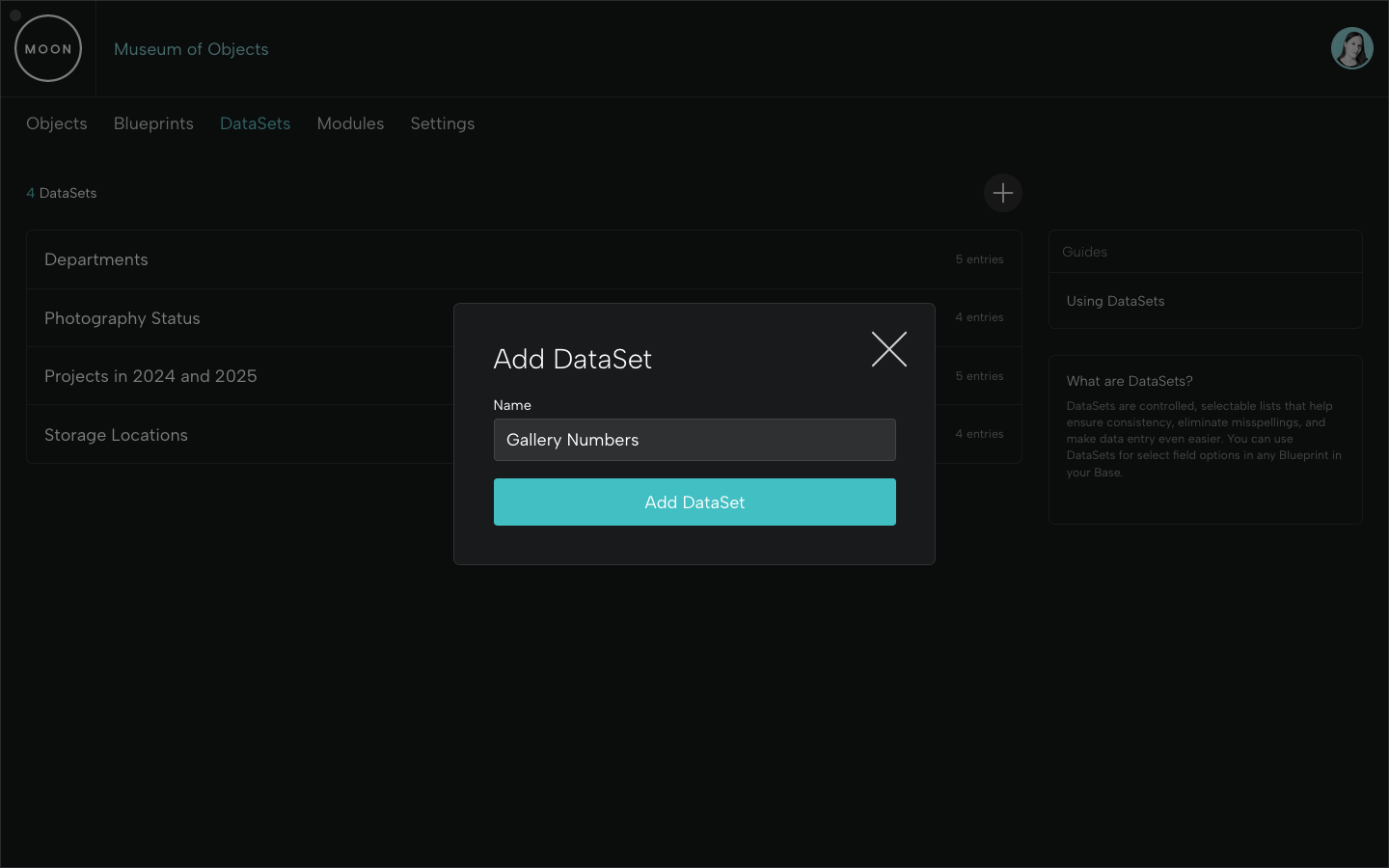
Now you can add custom entries to your DataSet.
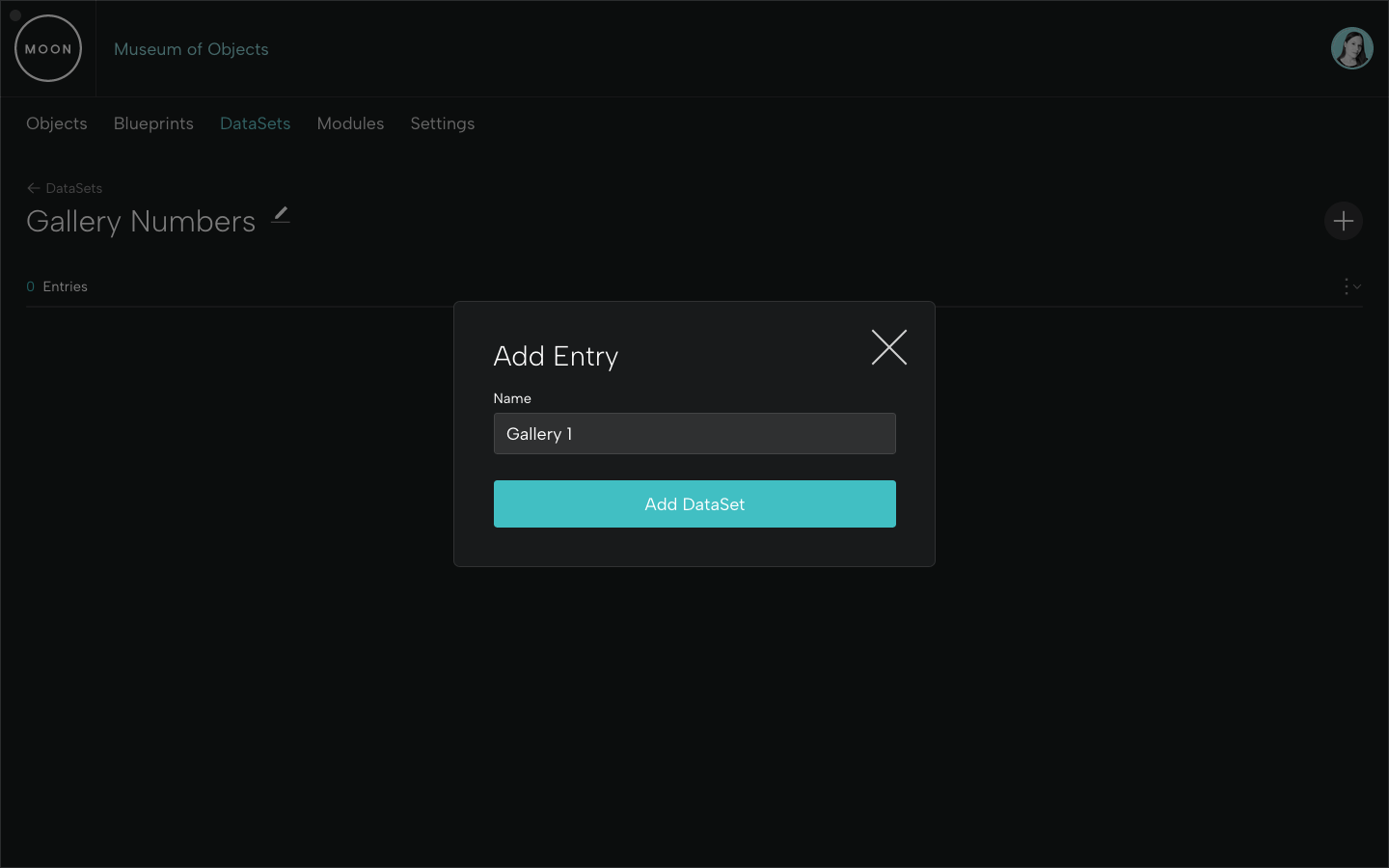
Double click an entry to add a description or helpful notes.
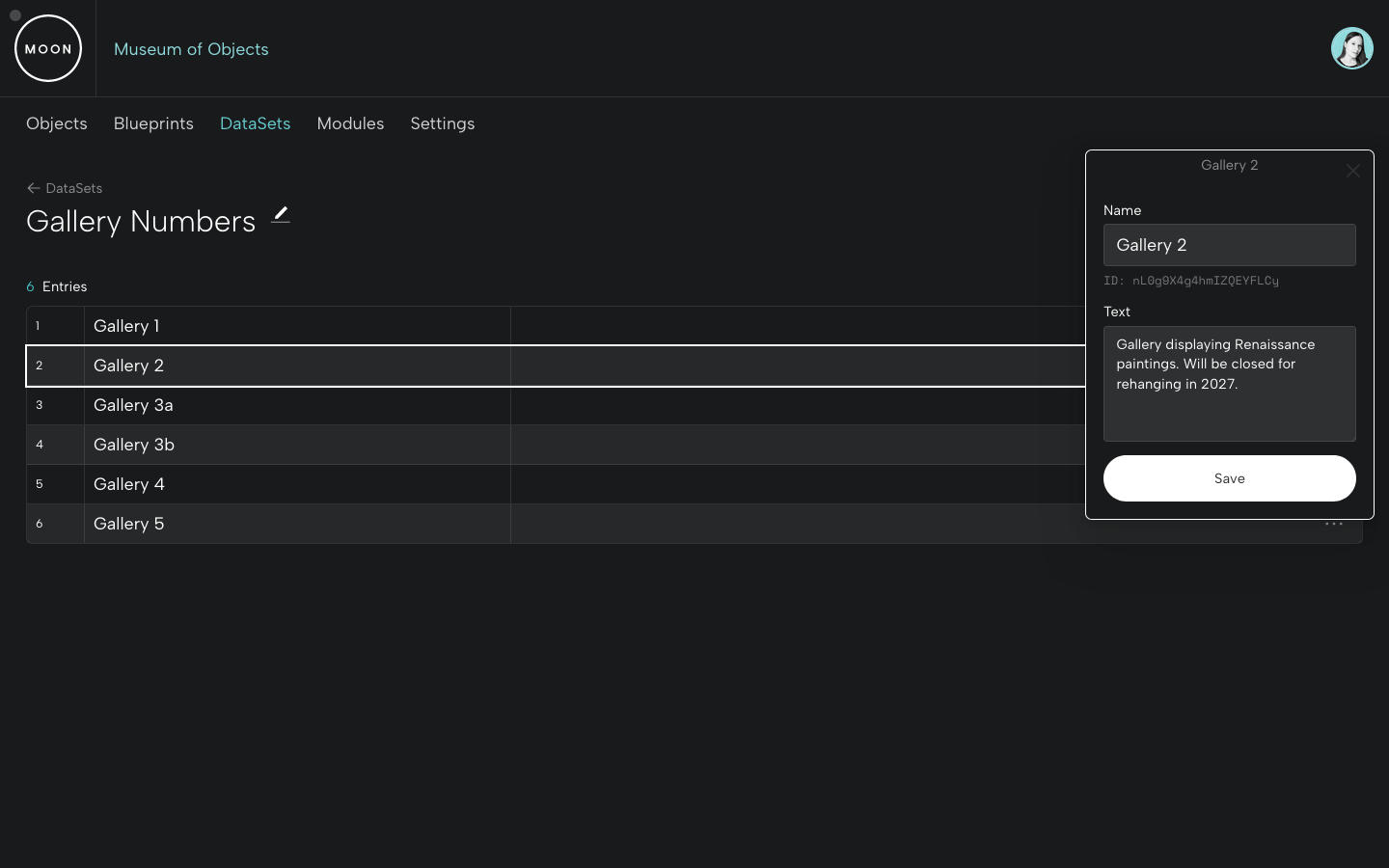
Click the "..." option at right to edit or delete the entry.
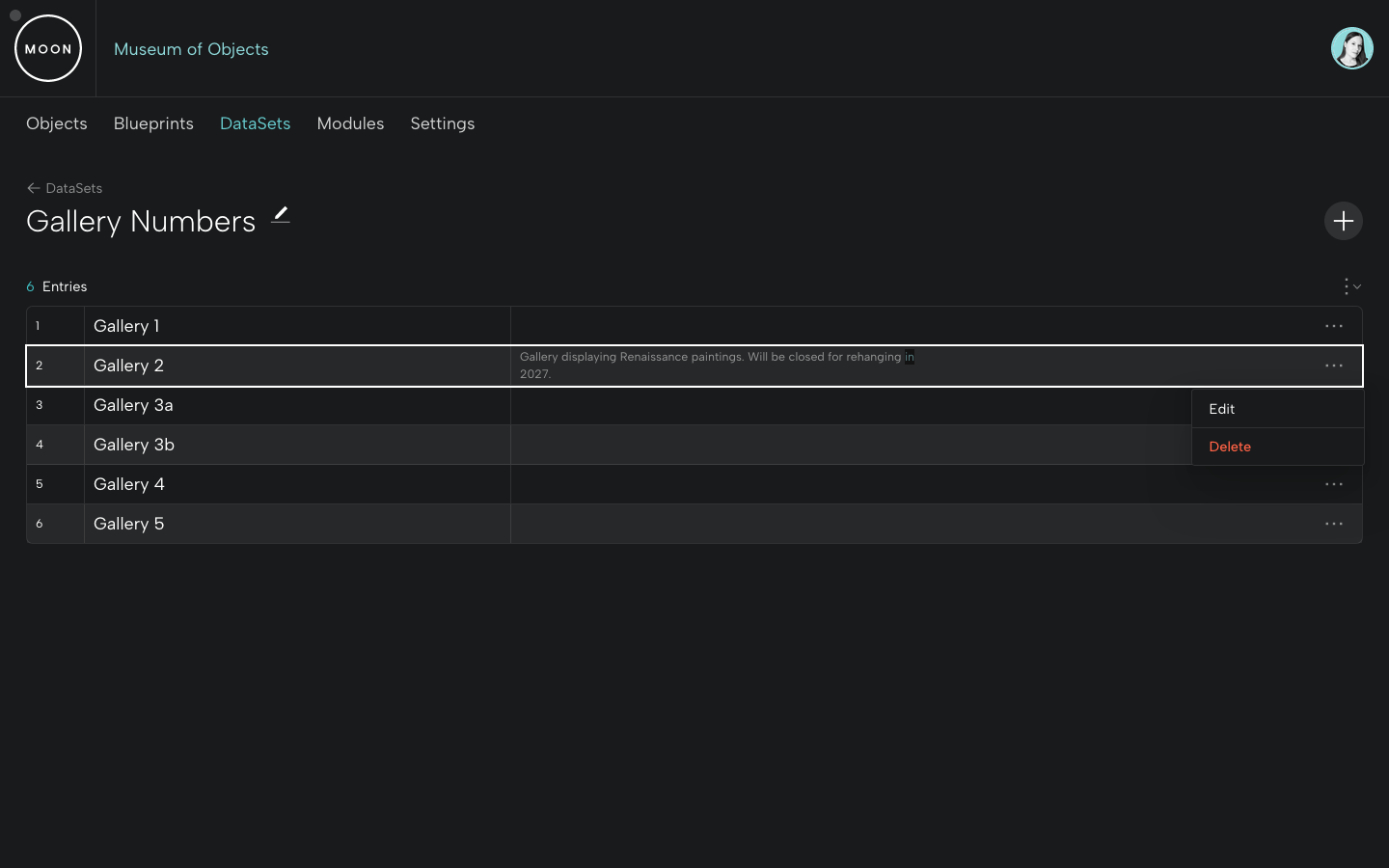
Using DataSets in a Blueprint
When you create a new field in a Blueprint (we labeled this one Current Location) and select DataSet as your field type, you can choose to use the Gallery Numbers DataSet.
(If multiple options are allowed, you can toggle on Multiselect.)
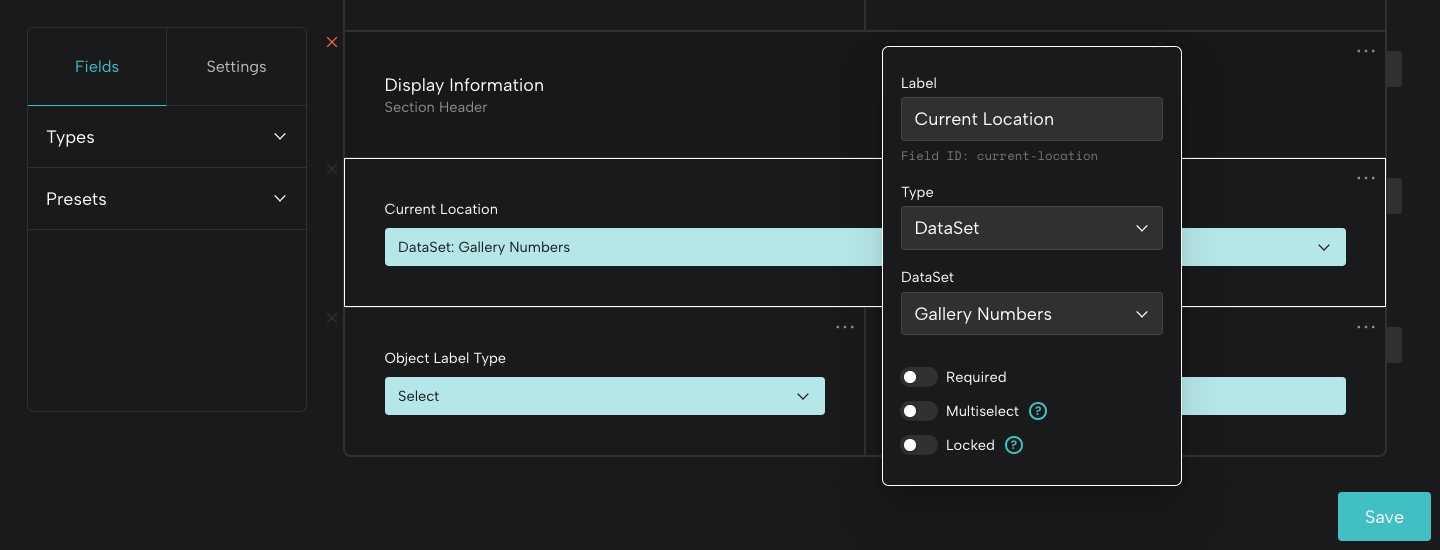
Then, when you enter data for an object using that Blueprint, the selectable options will appear as a dropdown list in your Current Location field. Here we selected Gallery 5 as the location.
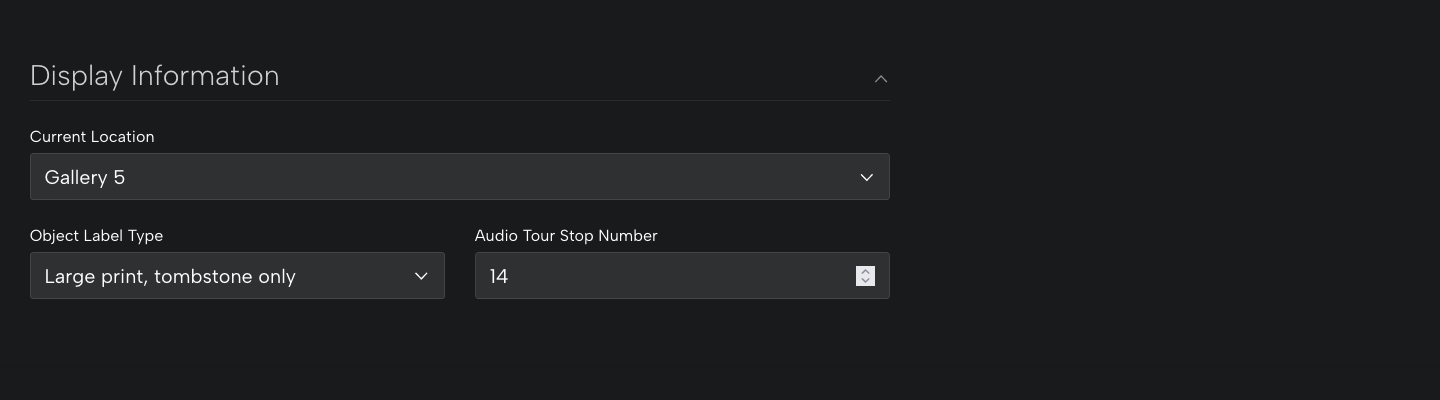
DataSets give you even more control over how you structure your object data.
Have questions or want to strategize about DataSets?