Now that you've perfected your Blueprints, it’s time to start adding your objects and inputting information.
Add a Single Object
To add a new object to your Base, click or tap the + icon on your Objects page. Give the object a title and select the ideal Blueprint from the dropdown list (your Core Blueprint will be selected by default).
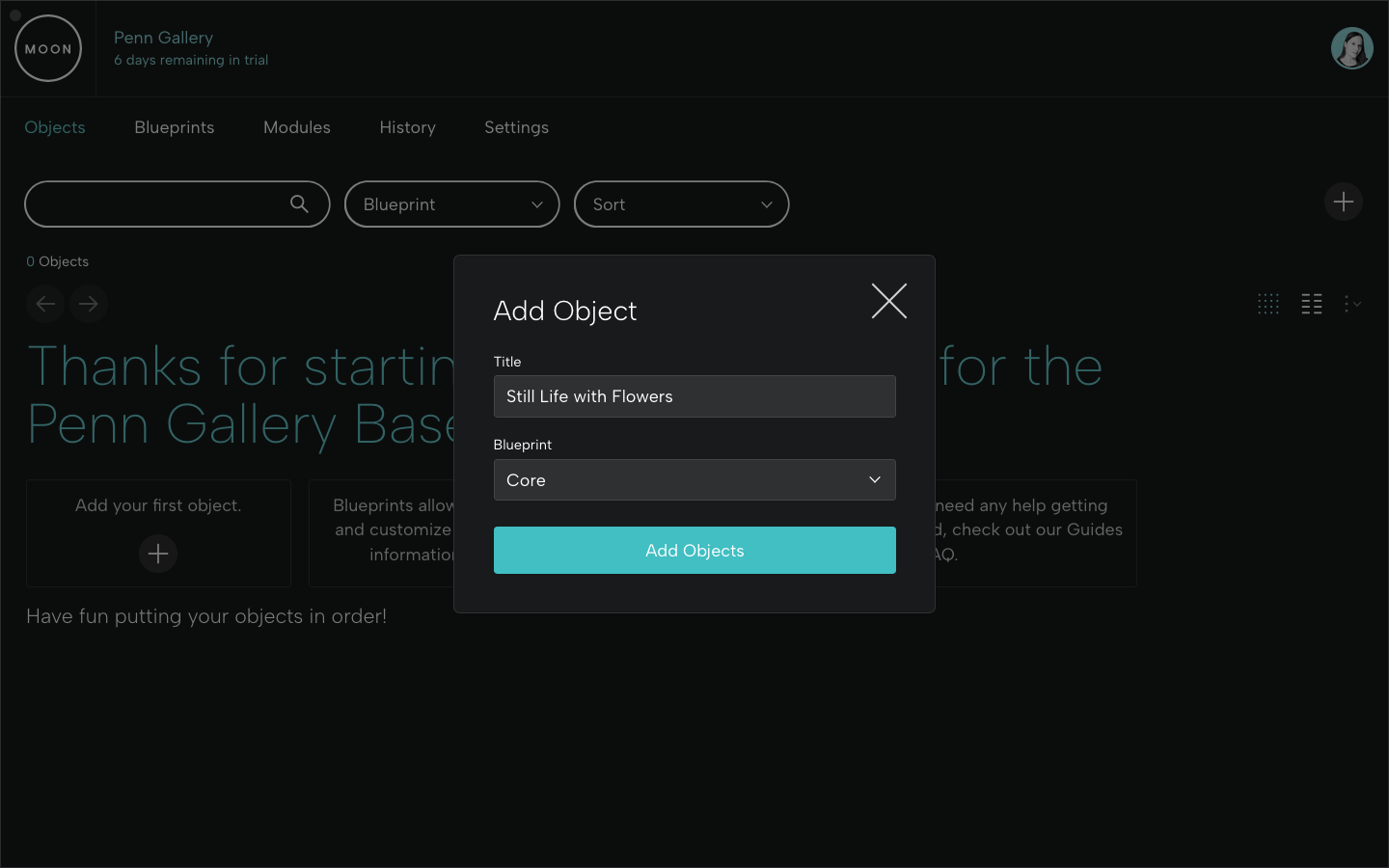
The selected Blueprint determines the fields you will see.
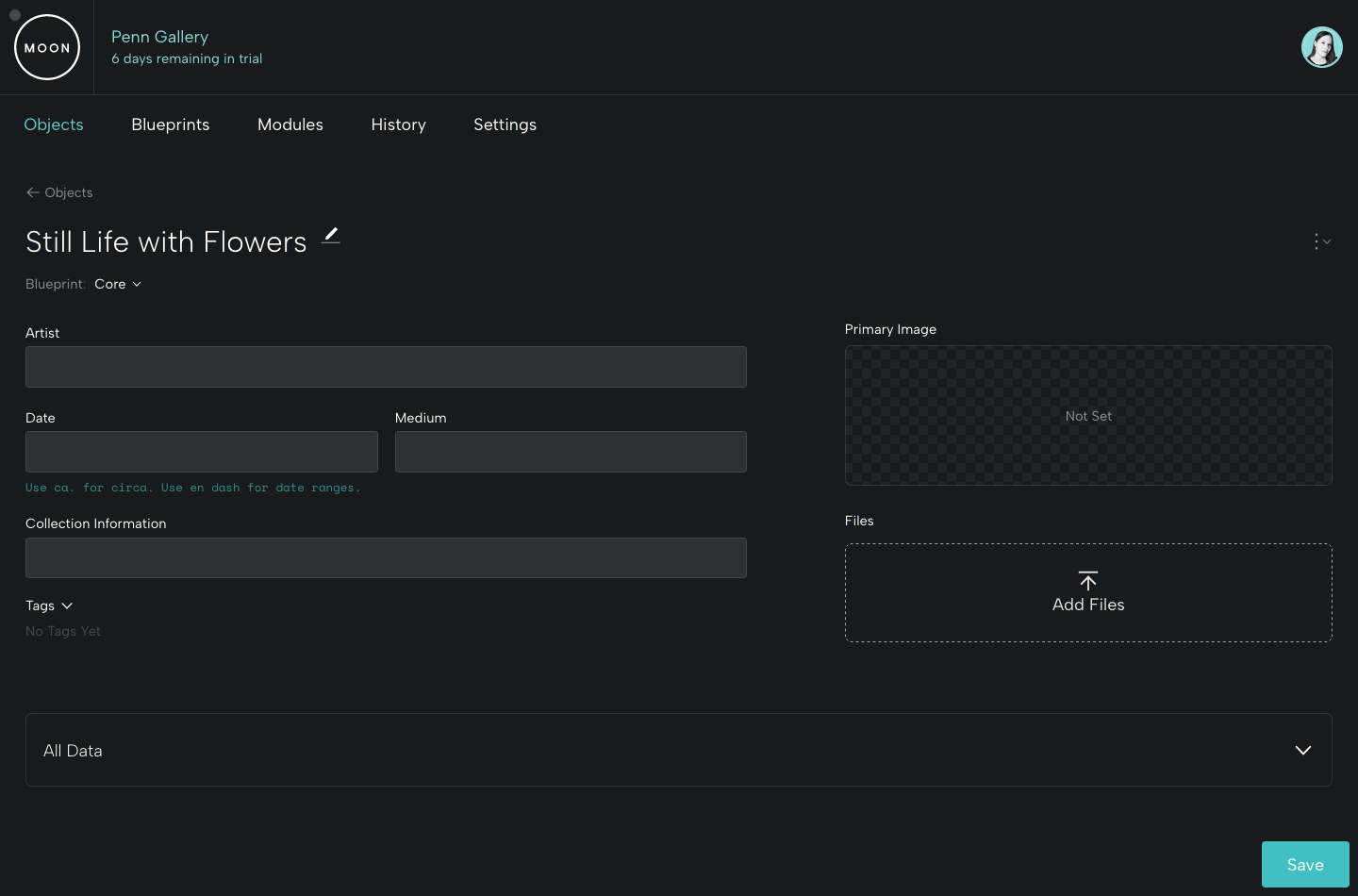
We'll begin by adding an image (jpg, png, or webp). Double-click Add Files or drag the image into the Add Files box or upload. (You can do this later if you don't have an available image).
Please Note: When you start your first Base, you'll need to verify your email address to add files. You can do this in your Account.
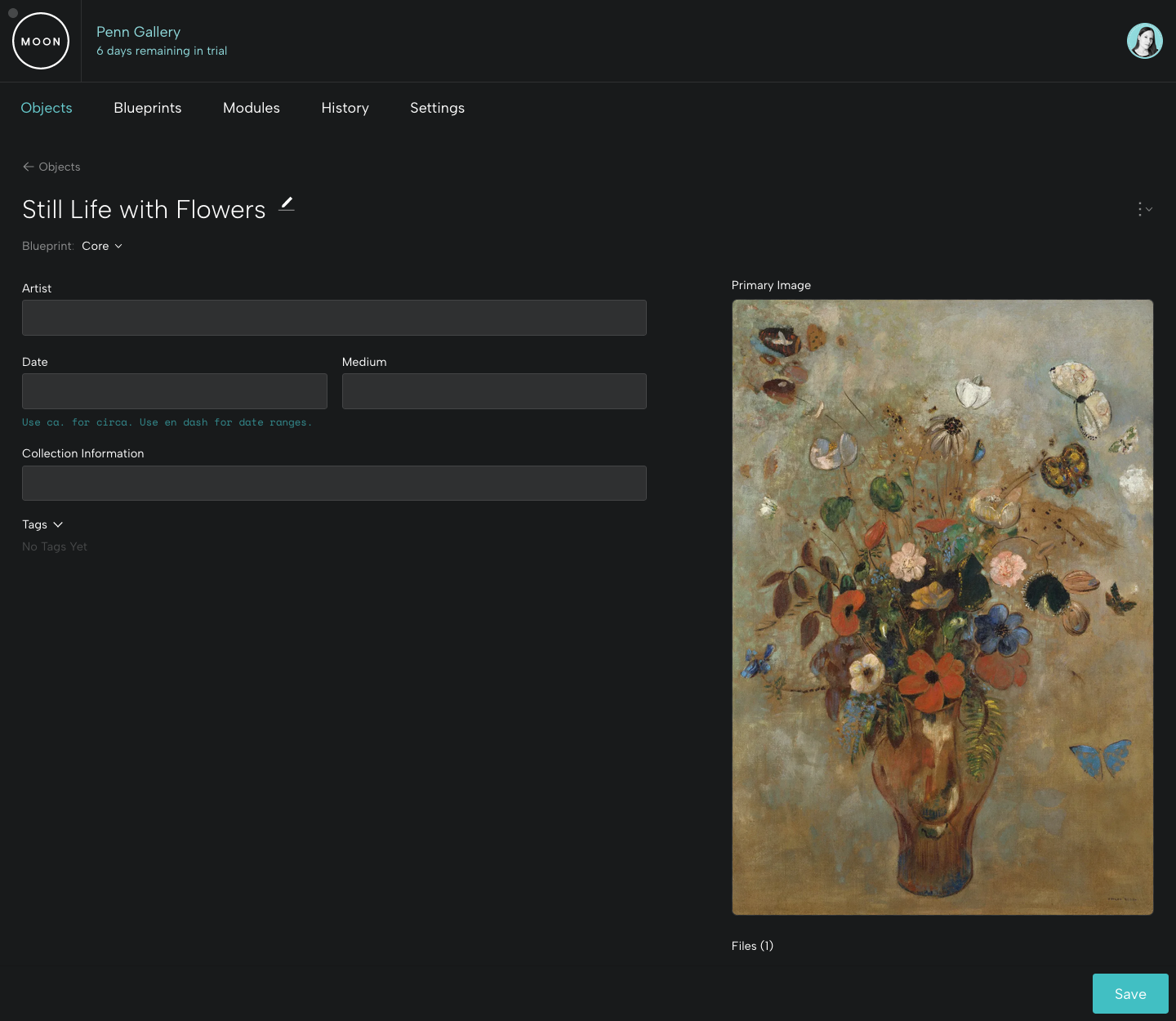
Enter object information in the fields. Fields that require information are indicated by an asterisk. In the Tags field, you’ll enter helpful key words (for example, butterflies). When you're finished, remember to save using the button at lower right.
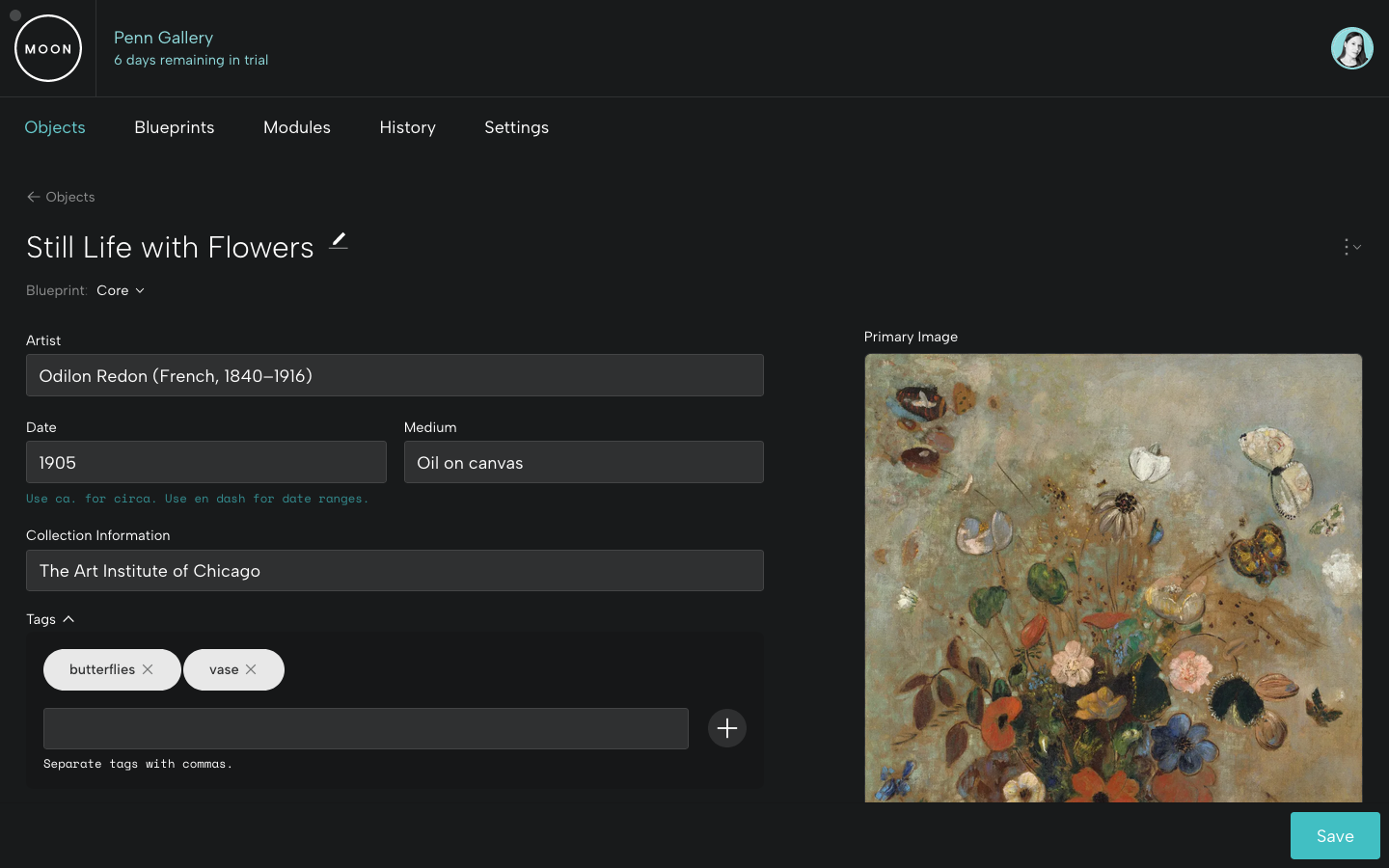
Import a Batch of Objects
If you'd like to upload a group of objects, the first step is to determine the ideal Blueprint for that particular batch.
Object data can be uploaded via CSV for a single Blueprint type. To help you get started, our system generates helpful, downloadable CSVs based on the fields in your Blueprints.
You can upload data for up to 500 objects at a time.
Please see the CSV Guidelines for detailed instructions on how to download a CSV template, how to enter information, and how to upload a CSV to your Base.
Add Files
For each object, you can add multiple images, videos, audio files, and docs.
Please Note: When you start your first Base, you'll need to verify your email address to add files. You can do this in your Account.
Click Files.
- With a Base on the Level 01 or Level 02 Plan, each file can be up to 75 MB.
- With a Base on the Level 03 Subscription Plan, each file can be up to 500 MB.
Select your Primary Image, designated by a star in the upper left corner. This is the image you'll see when you view your Base objects. (You can also update your Primary Image on the Object page.)
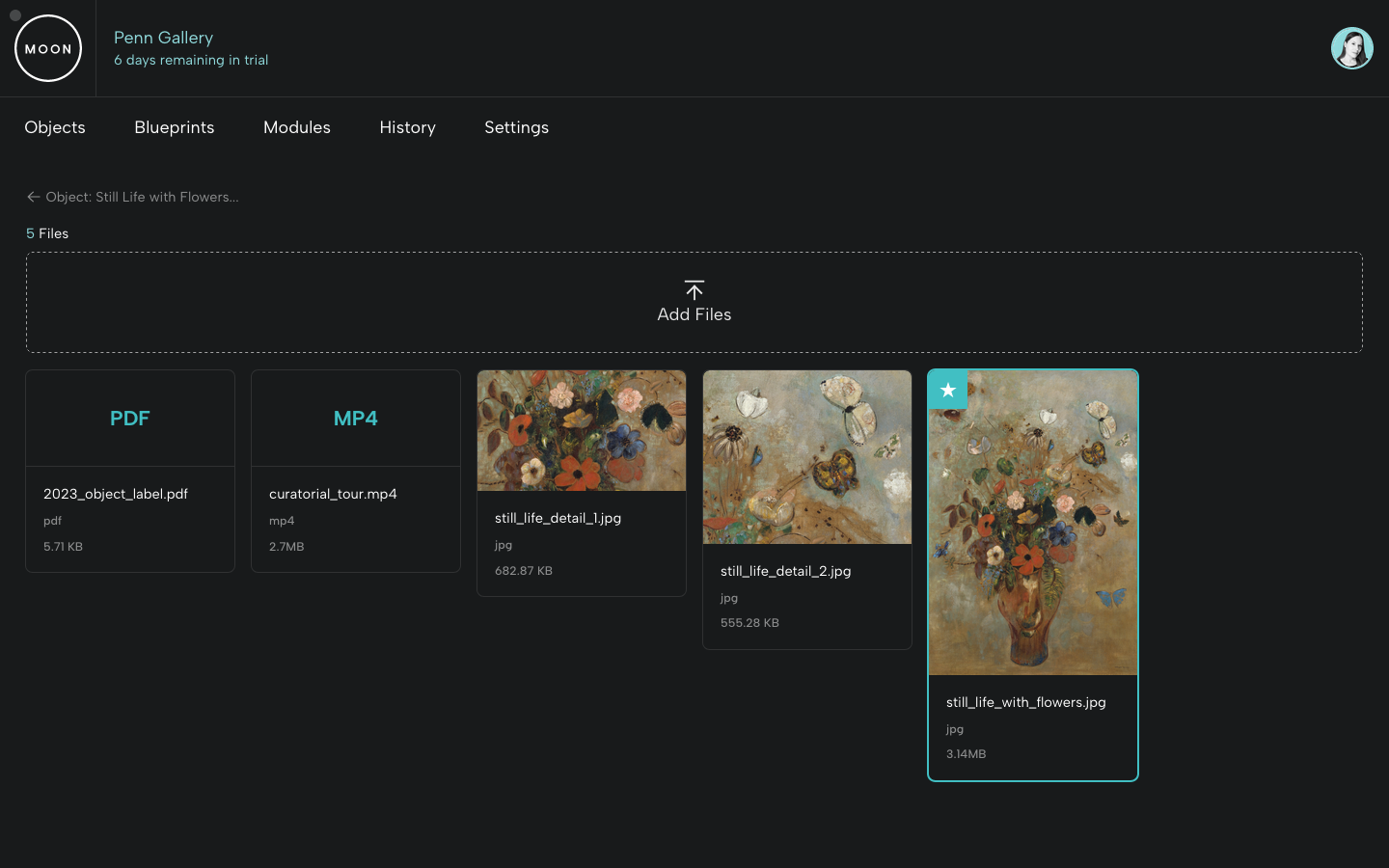
For each file, you can add a caption, alt text, rights and credit information, and notes. You can use Markdown to style your caption text (for example, we've added single asterisks around the title to italicize it). Always remember to save.
In the Actions menu at right, you can choose to download the original file or alternate sizes (as WebPs). You can also delete your file.
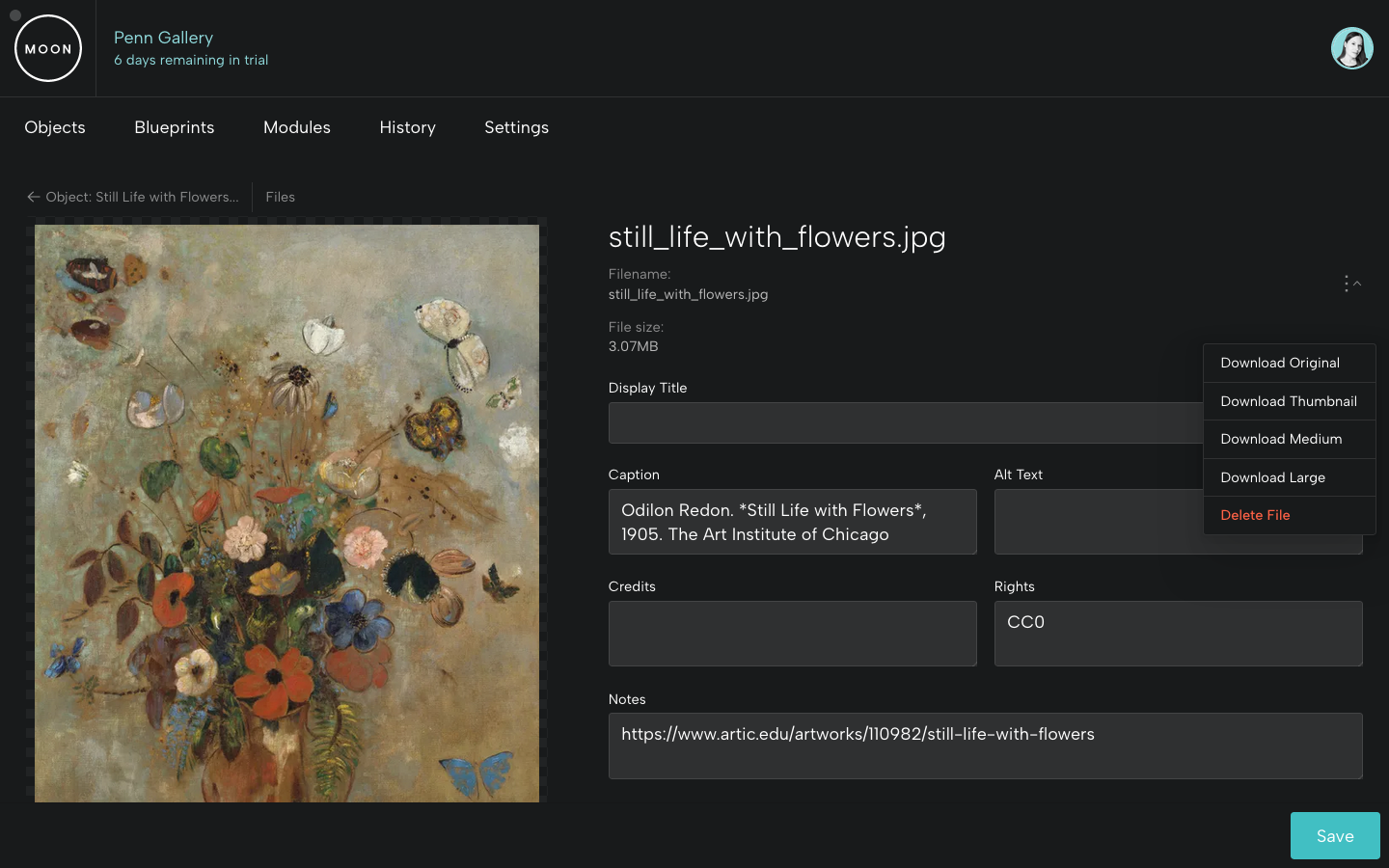
When you go back to the object page, the caption will appear below the Primary Image.
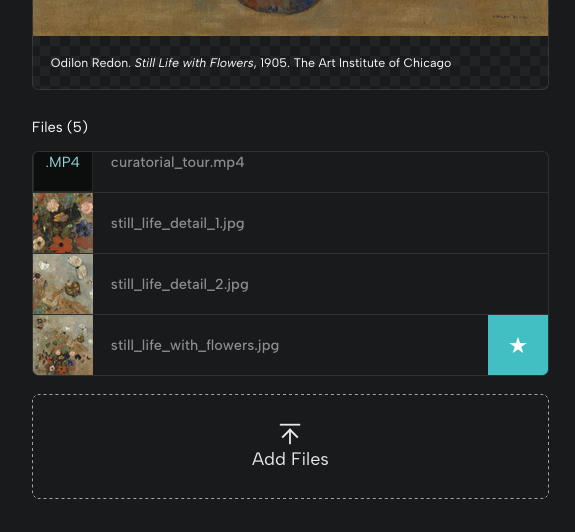
It's easy to add objects to your Base!
Have questions?